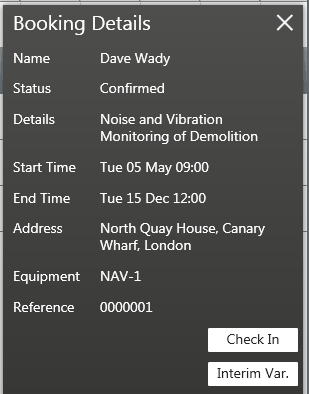
Clicking on a Booking Area will open the relevant booking pane. From here, you can see the details of the booking, as well as Check Out / Check In equipment, and enter any interim Return Variables. The booking pane will also show you the unique 6 digit reference for the booking. This can be used to find the booking in the future, so is worth making note of in the your project information.